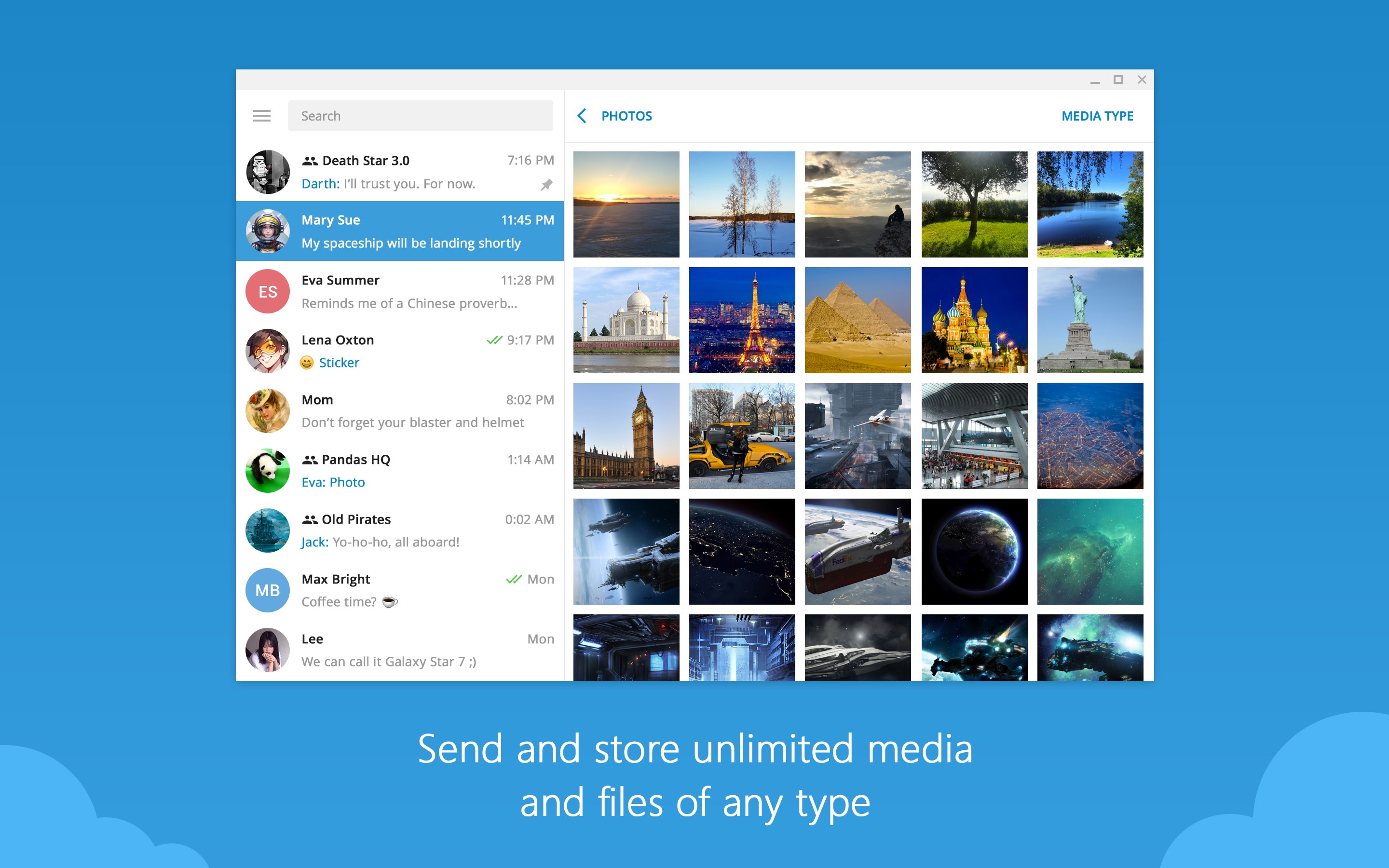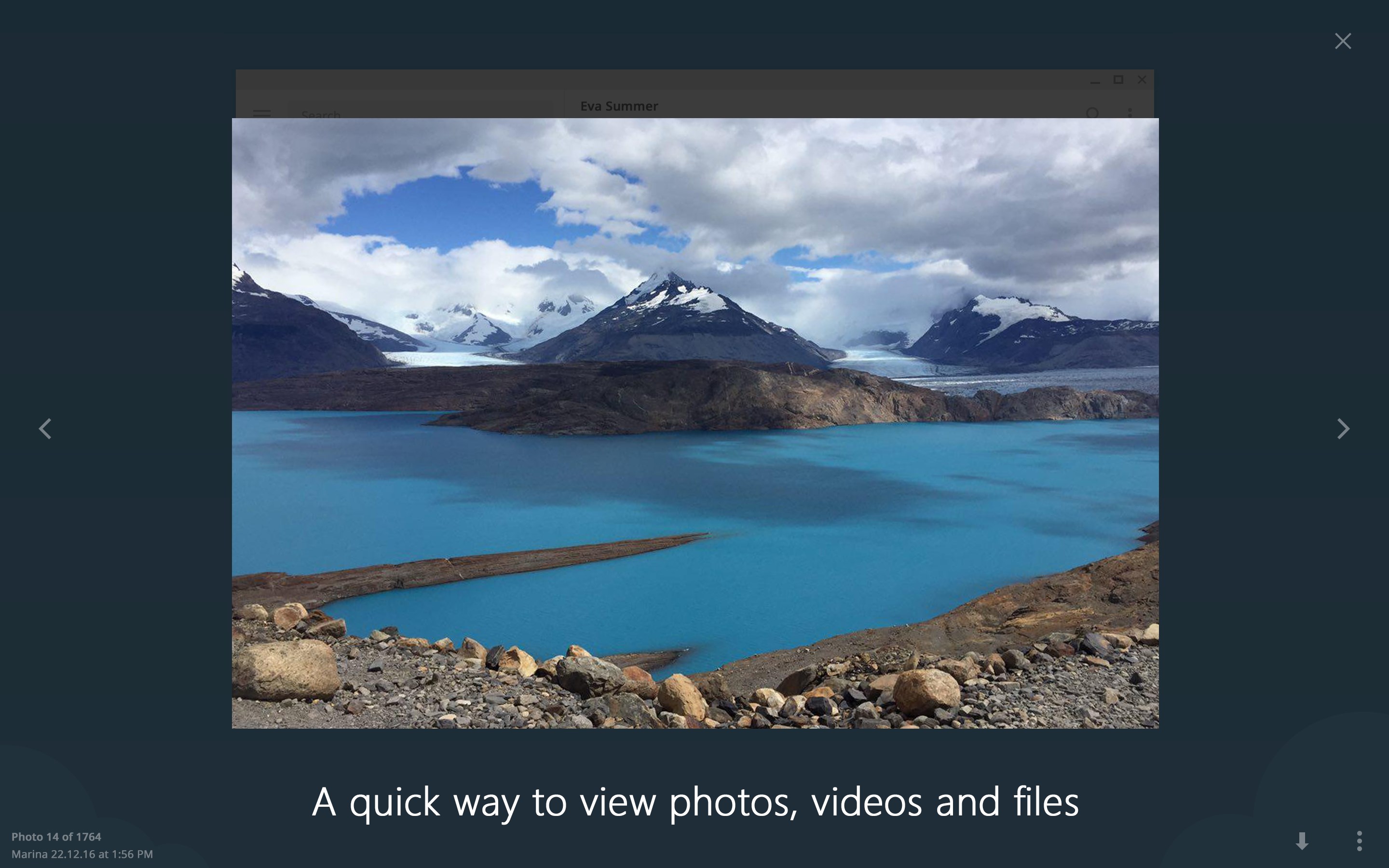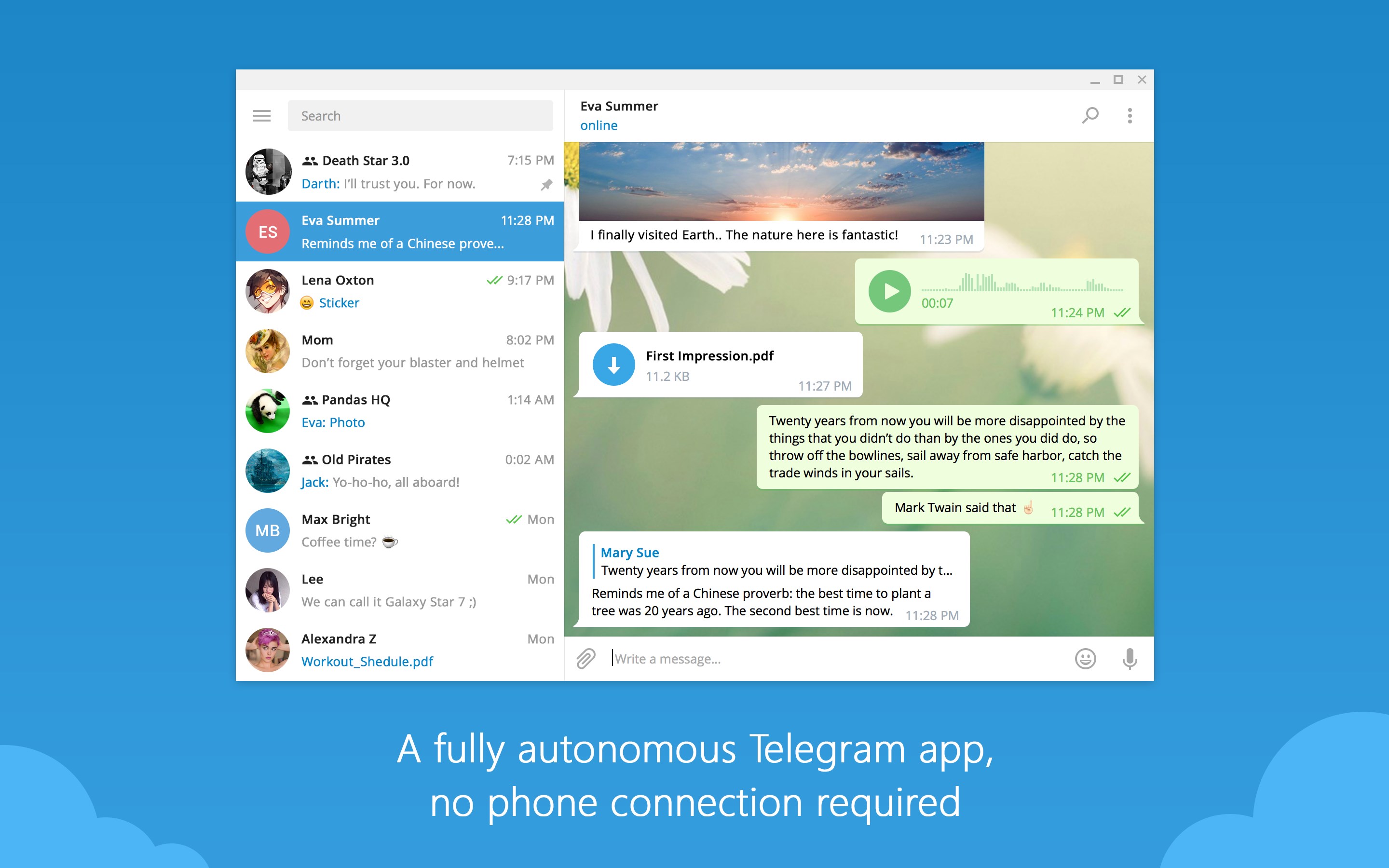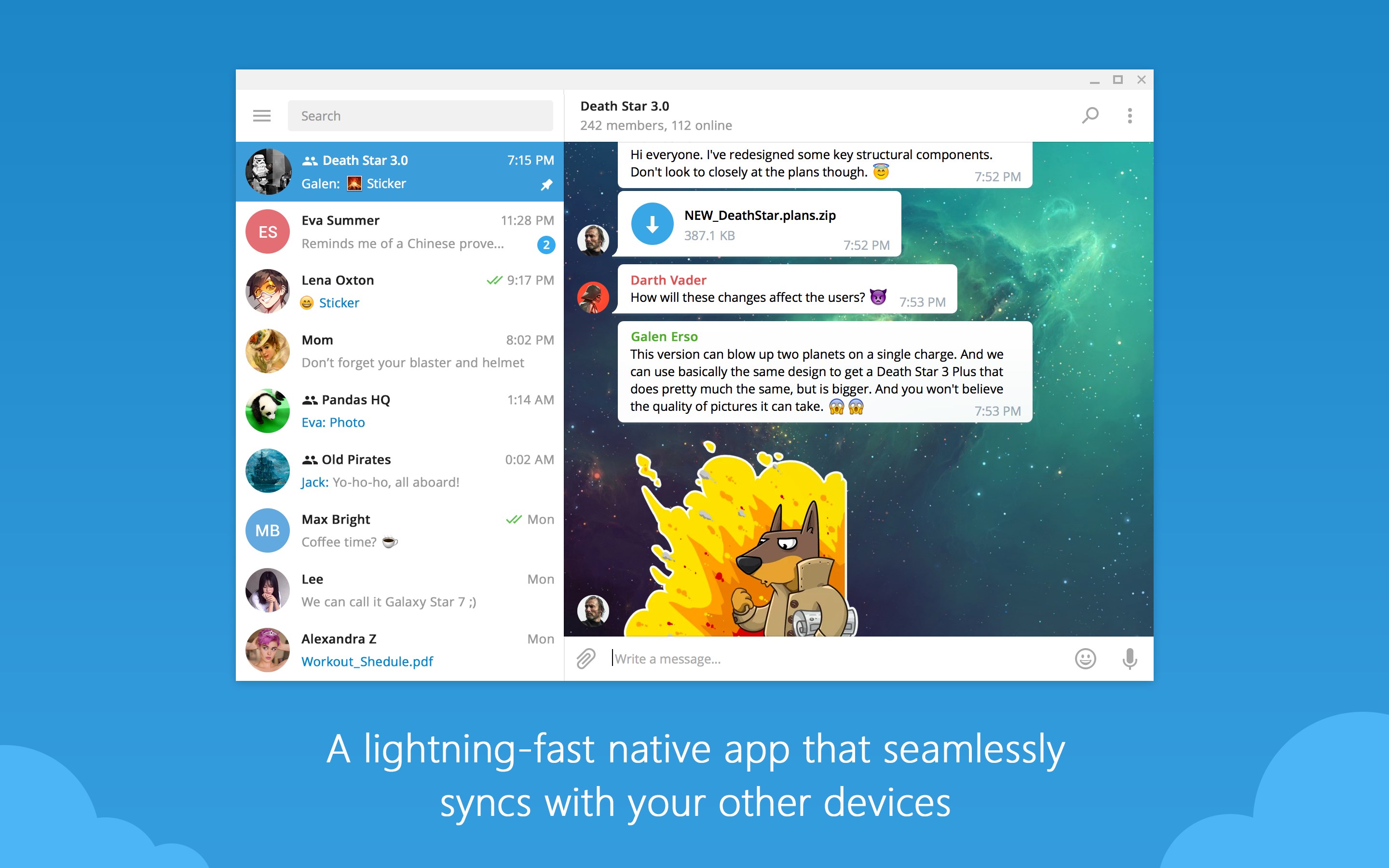Introduction:
Telegram for Desktop is the official instant messaging app designed for Windows operating systems, enabling users to seamlessly connect with friends and groups from their PC. With quick registration using your phone number, this app offers the versatility and features of Telegram on a larger screen, making it ideal for both personal and professional communication.Main Features:
- Instant Messaging: Access your conversations, groups, and shared media with ease, all synchronized from your mobile app.
- Video Calling: Enjoy high-quality individual and group VOIP calls with up to 1000 participants, featuring tools like screen sharing and individual audio controls.
- File Sharing: Send and receive various file types effortlessly across devices, enhancing productivity and collaboration.
- Surveys Creation: Easily create and manage polls in group chats, with options for public or anonymous voting and exam mode settings.
Customization:
Manage your user experience with personalization options, including a simple toggle for night mode and automated settings. Choose from multiple color palettes to give your desktop Telegram client a unique look.Modes/Functionality:
- Group Communication: Maintain active discussions with friends or colleagues in group chats, enabling efficient collaboration.
- File Management: Easily access the Telegram downloads folder while monitoring space usage to keep your hard drive organized.
Pros and Cons:
Pros:
- Fast synchronization of conversations and media from mobile to desktop.
- Excellent audio quality for VOIP and group calls.
- Lightweight application with low resource consumption.
- Intuitive interface with easy access to settings and features.
Cons:
- Potential for quick accumulation of files in the downloads folder, requiring regular management.
- Limited advanced features compared to some competing messaging platforms.
Frequent questions
How do I log into Telegram for Desktop?
Logging into Telegram for Desktop is very simple: just scan the QR code that appears on the screen using the Telegram app on your Android or iOS device. If you don't have the app installed, you can use email verification.
Is Telegram for Desktop safe?
Telegram for Desktop is 100% safe. The installer has not shown any positives in Virus Total since an older 2018 version showed a false positive from Yandex.
What is the difference between Telegram for Desktop and Telegram Web?
In terms of features, Telegram for Desktop and Telegram Web offer the same features. Both versions allow you to send and receive files, participate in video calls, create polls, send voice notes, and so on. The main difference is that the web version requires you to have the browser open.
Available For Other Platforms
Discover more apps
MagiKart: Retro Kart Racing lets you race as various characters, using customizable controls and special items, evoking nostalgia reminiscent of Super Mario Kart.
LunaProxy offers stable residential proxies for social media, with 200 million devices, dynamic pricing, 99.9% uptime, easy API integration, and a profitable affiliate program.
Genius DLL is an easy-to-use application for quickly downloading and registering DLLs, requiring just a few clicks to search, download, and manage libraries.
The Quick Start tab in Google Chrome provides access to installed apps, including a shortcut for iCloud Reminders, enhancing user convenience despite being unofficial.
Tiger Password Recovery is a user-friendly tool that efficiently retrieves lost passwords across various applications and devices using advanced algorithms.
Desktop Gadgets Revived restores classic Windows desktop gadgets, allowing customization with functional and aesthetic widgets on modern operating systems, maintaining compatibility and nostalgic design.
Advanced BAT to EXE Converter transforms BAT files into EXE format, enhancing application protection and aesthetics while allowing versioning and password features for developers.
Renee File Protector is a tool that easily hides and locks files on your computer or external devices, ensuring sensitive information remains secure.